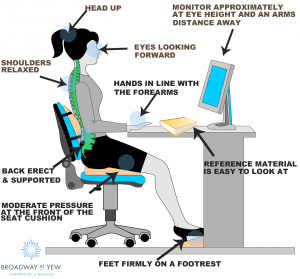Ergonomics is the technical discipline that is involving the understanding of human interactions among a number of settings. Office ergonomics is a design to help prevent any injury, strain, feelings of discomfort and fatigue while at your own workstation.
Seating Recommendations
1-Adjust back rest to properly support your lower back (lumbar spine)
2– 2-3” between seat edge and the back of knees
3– Adjust height of seat so that ones feet are flat on the floor which takes away any pressure on the foot
Desk and Work Space
Eye level should be near the top end of the computer, which allows your eyes to stay focused in a straight line reducing the stress on your neck from looking up or down
Keyboard
1-Make sure you are sitting in the center of the keyboard with the computer directly in front of you.
2-Make sure elbows are kept at 90 °
3-Hold your wrists in a comfortable position to ultimately allow the most beneficial support for your arm. Make sure to use a padded support under the keyboard to lay your wrists on if needed
4-Allow relaxation in your shoulder and keep them loose at a comfortable position close to your body while in use
Arm Motion
1- Make sure to use motion within your whole arm, which will allow for maximizing the proper position when using the mouse.
Laptop Use
2- When using a laptop, it is imperative that you are using an add-on keyboard as well as a mouse. This is because, when using a keyboard and mouse, this will take strain off your wrist/ forearm, which will allow for avoidance of injury and strain
Tips
1- Take time to look away from the computer as often as possible
2- Try to avoid stretching and bending and keep materials close by when needed
“Although it is important to follow the above movements when working at a desk station all day, it is also important to become aware of the different injuries that could come from your work-life!”
Dr. Beverley Steinhoff- Vancouver Chiropractor
If you enjoyed this article, you might also enjoy our recent article on neck pain!